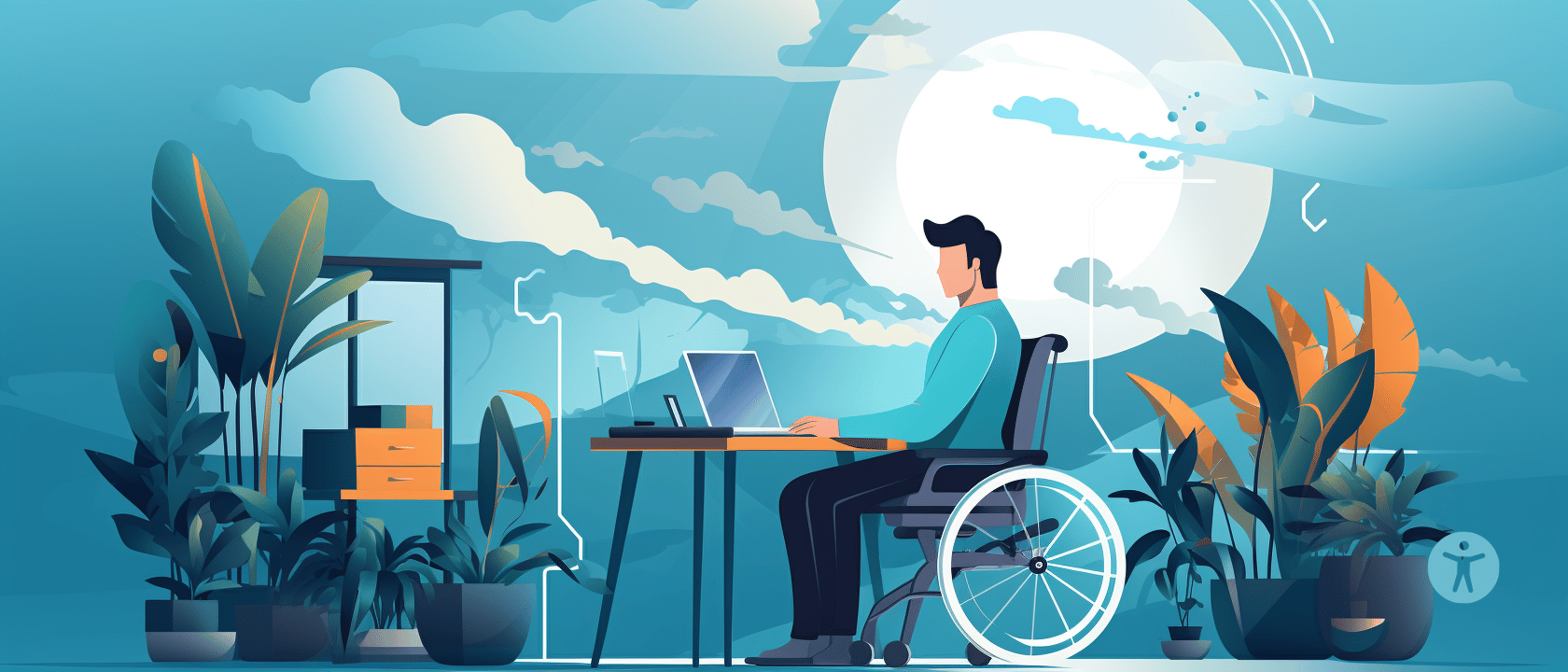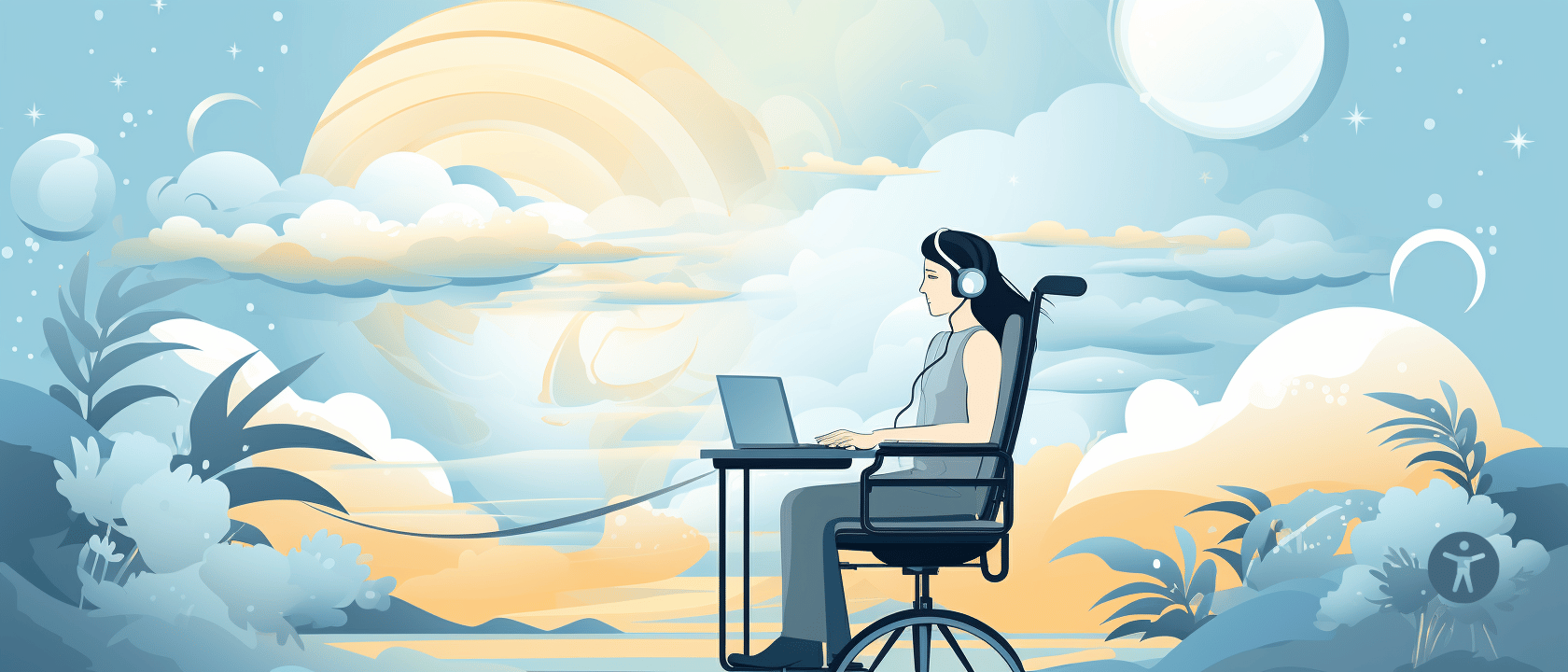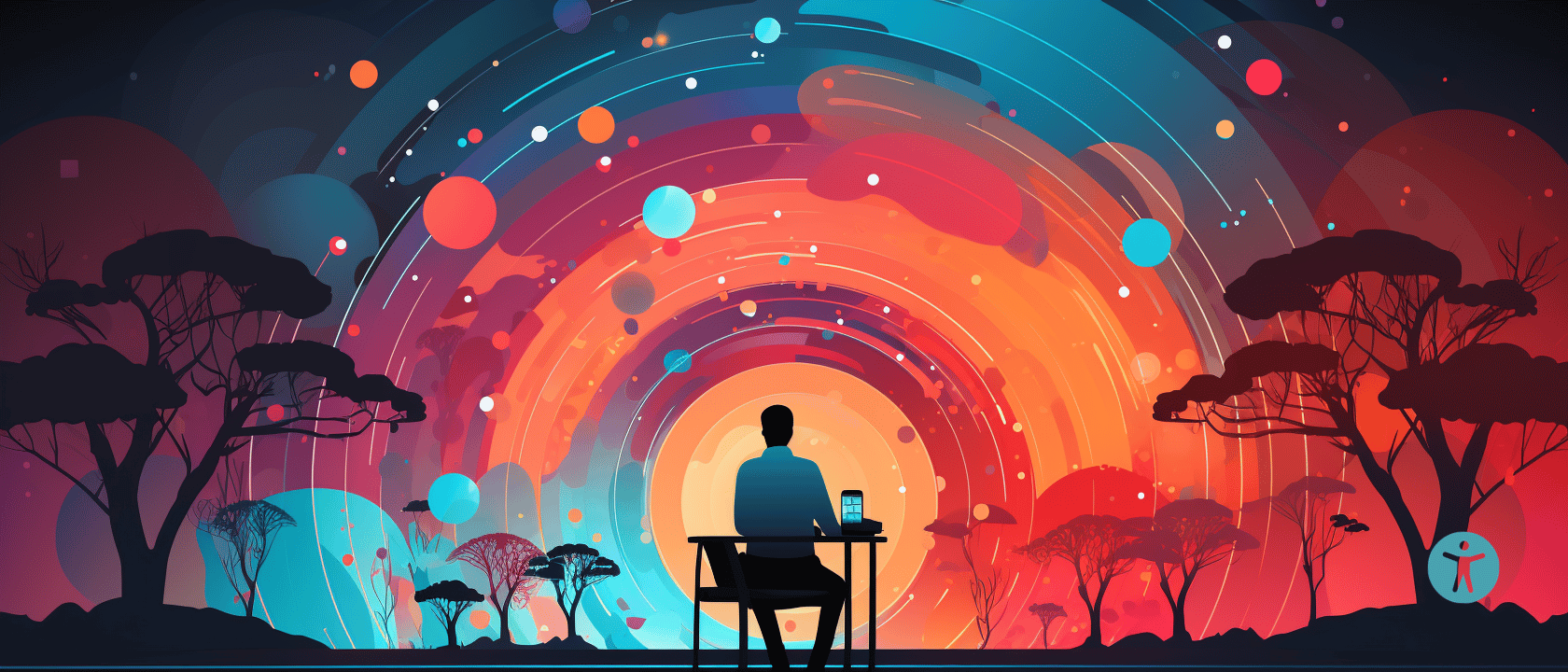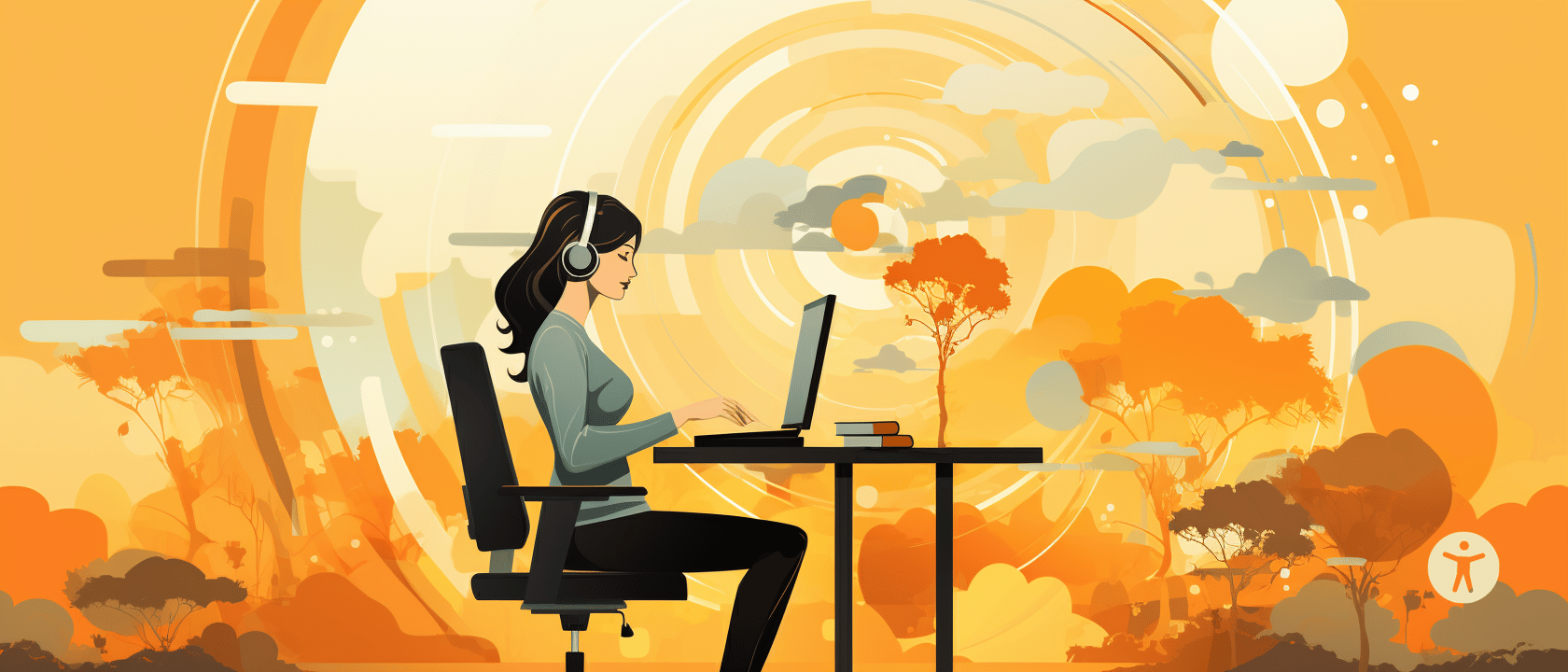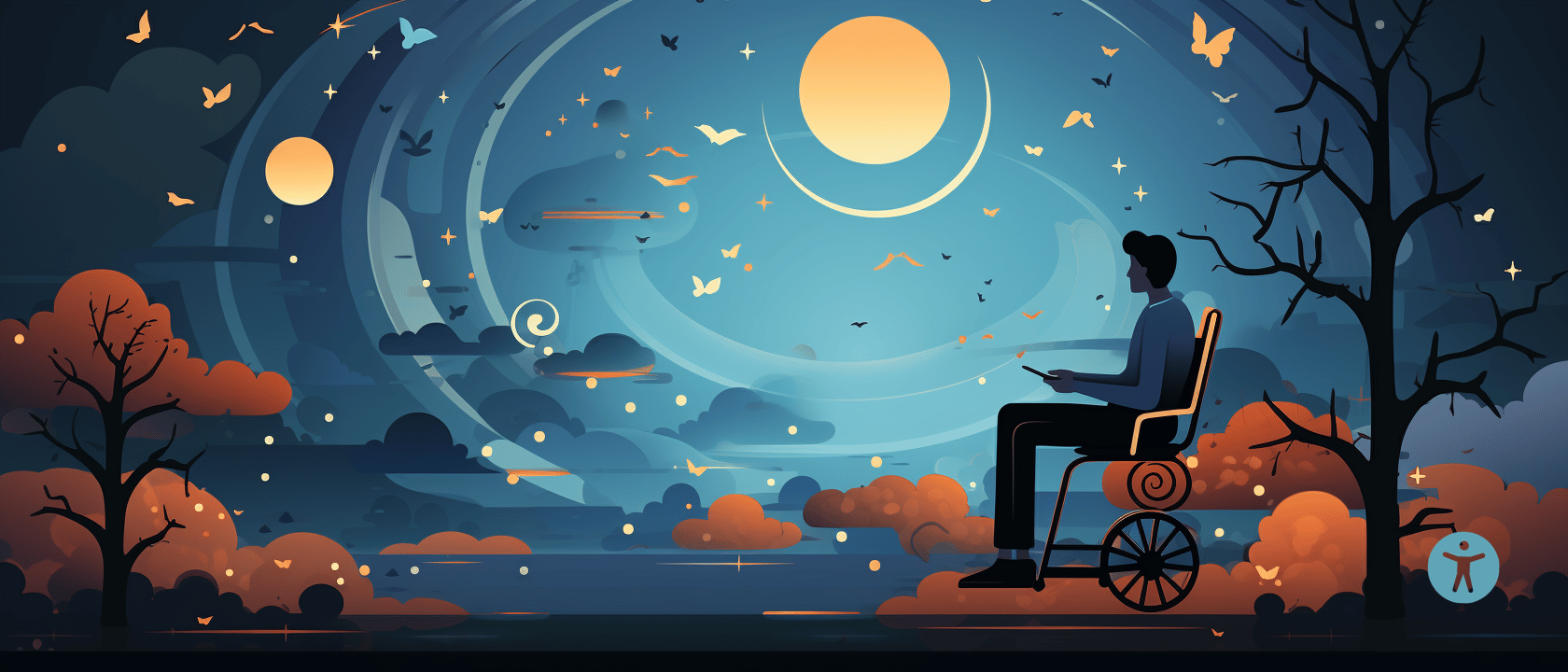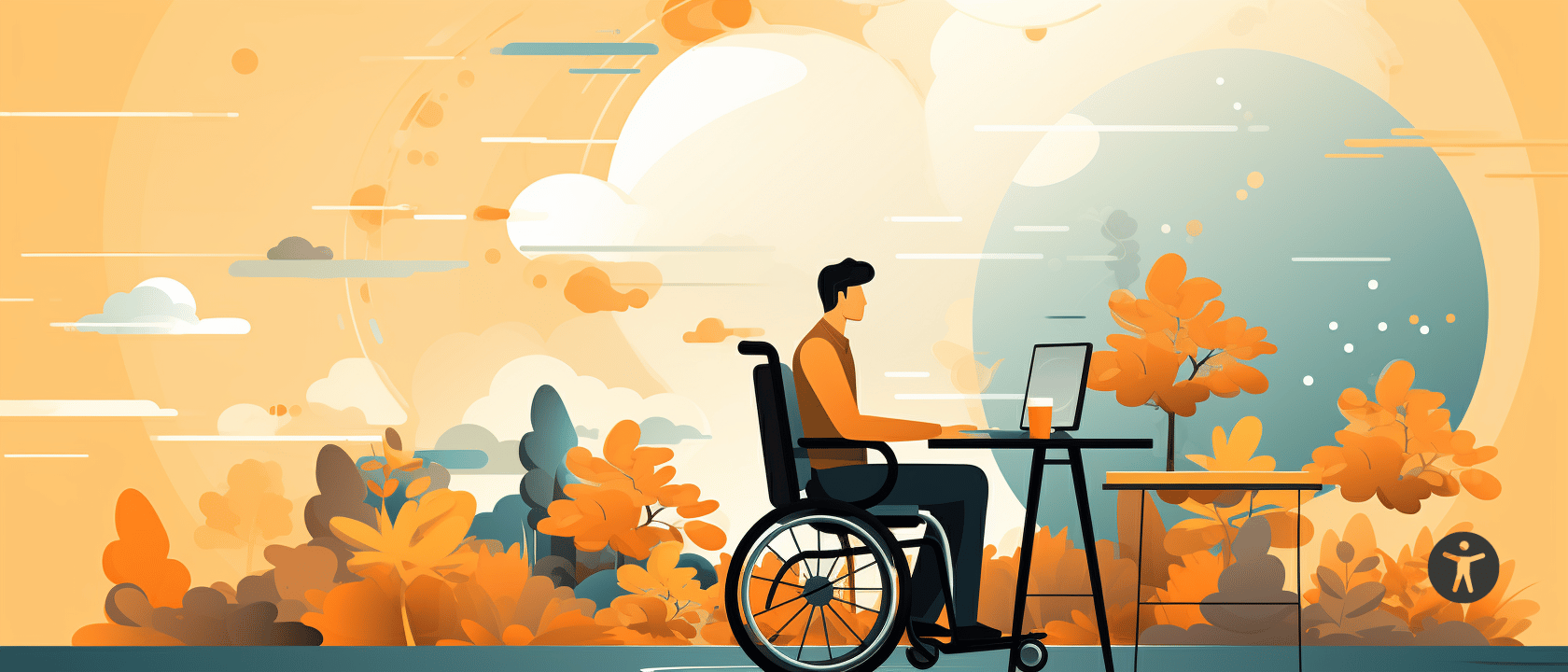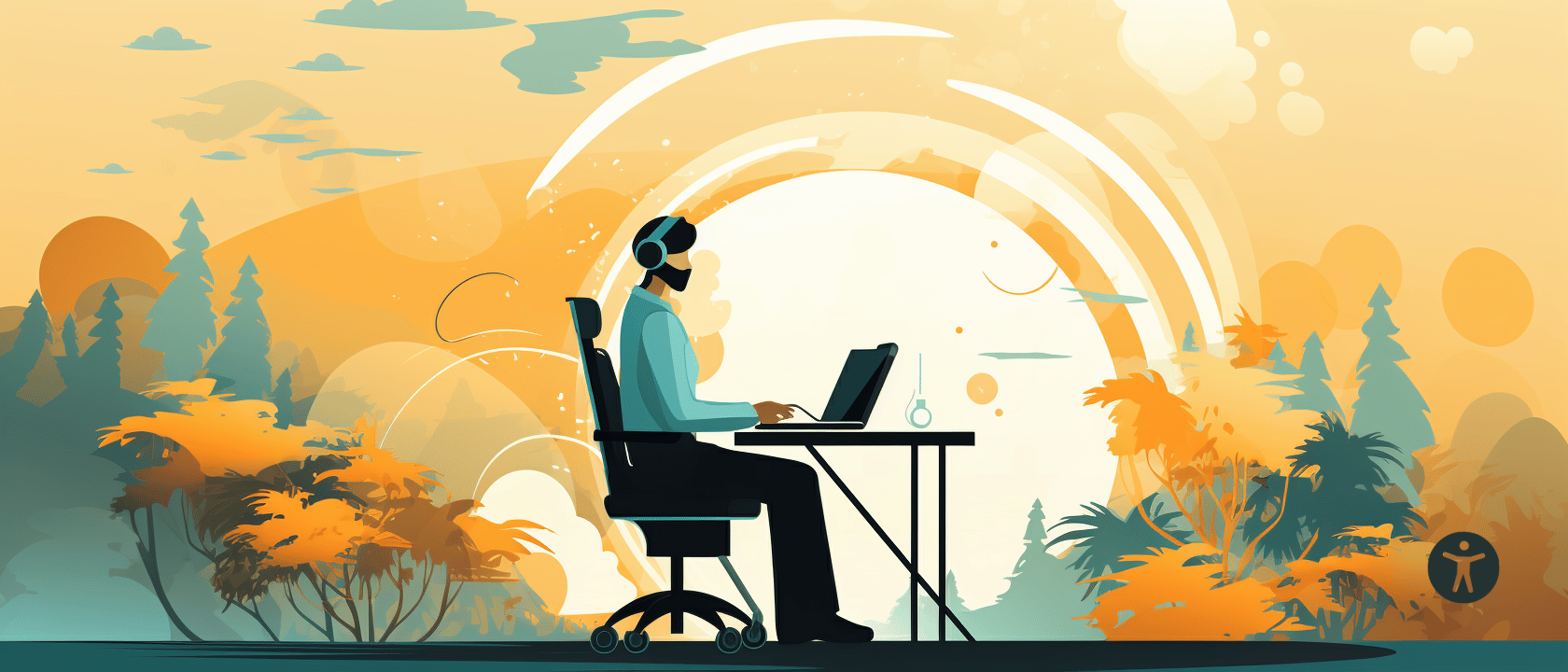
Media Controls
Introduction
In the realm of multimedia, ensuring user-friendliness is paramount. This responsibility often falls on media controls. These controls are the tactile or on-screen buttons and sliders that allow users to navigate and manipulate audio and video playback. From pausing a song to adjusting the volume of a movie, these controls play an integral role in user experience.
Their importance goes beyond mere convenience. In many scenarios, efficient media controls can make the difference between a user staying engaged or becoming frustrated and leaving. Given the ubiquity of multimedia content in our digital age, understanding media controls becomes all the more essential.
Historical Evolution of Media Controls
The journey of media controls dates back to the early days of radio and television. Initially, they were physical knobs and switches that allowed users to adjust volume or change channels. As technology evolved, so did these controls. The advent of the remote control in the latter half of the 20th century marked a significant leap.
With the digital revolution, tactile buttons transitioned to on-screen controls, especially with the rise of touch-screen devices. From rudimentary play and pause buttons to intricate controls offering a plethora of options, media controls have come a long way, adapting to the needs and preferences of the users.
Types of Media Controls
Media controls can primarily be categorized into two types: software-based and hardware-based. While software-based controls are on-screen elements, hardware-based controls are physical buttons or knobs on devices.
- Software-based controls: Usually found on media players on websites or applications. They are customizable and can adapt to the aesthetics of the platform they're on.
- Hardware-based controls: Common on devices like TVs, radios, and some mobile devices. They offer tactile feedback and can be more durable.
Irrespective of their nature, the symbols used on these controls are often universal. The triangle pointing right for 'play', square for 'stop', and curved arrows for 'rewind' or 'fast-forward' are recognized globally. These symbols ensure a consistent user experience across platforms and devices.
Media Controls in Digital and Analog Electronics
Digital and analog electronics approach media controls differently. In digital systems, controls are often software-based, integrated into the system's user interface. They can be customized, updated, and even programmed based on user preferences.
In contrast, analog systems, like traditional radios or vinyl players, rely heavily on hardware controls. These controls, such as knobs and switches, offer a tactile experience but might lack the versatility and adaptability of their digital counterparts. However, many users appreciate the tangible interaction they provide.
Media Controls in Various Operating Systems
Media controls vary across different operating systems, but they aim to provide a seamless user experience. Let's explore how these controls manifest in some popular OS.
Windows
Windows has a native media player with intuitive controls. Additionally, keyboard shortcuts allow for quick media manipulation. With the evolution of Windows, media controls have become more integrated, appearing in taskbars and even lock screens.
macOS
Apple's macOS features media controls that are both aesthetic and functional. Integrated into the touch bar on newer MacBook models, these controls offer a blend of tactile and on-screen interaction.
Linux
Being open-source, Linux offers a plethora of media players, each with its unique set of controls. However, the universality of symbols remains, ensuring familiarity for users.
Customization and Accessibility
Customization of media controls is a boon, especially for developers and designers. It allows them to mold the controls according to the aesthetics and functionality of their platform. From color schemes to the positioning of buttons, everything can be tailored.
On the flip side, accessibility is crucial. Media controls should cater to all users, including those with disabilities. Features like voice commands, larger icons, and high-contrast color schemes can make controls more accessible to everyone.
Future Trends
As technology evolves, so will media controls. The rise of augmented reality (AR) and virtual reality (VR) hints at a future where controls might be gesture-based or even thought-driven. Integrating artificial intelligence could lead to controls that anticipate user needs, adjusting media playback based on user behavior.
Moreover, the push towards more sustainable and energy-efficient solutions might influence the design and functionality of these controls. The future is bound to offer more intuitive, user-friendly, and innovative media controls.
FAQs
Why are media controls symbols universal?
Universal symbols ensure consistency and familiarity for users across devices and platforms. They reduce the learning curve and enhance usability.
Can I customize media controls on my device?
It depends on the device and its operating system. While many platforms allow customization, some might have restrictions.
Conclusion
Media controls, though often overlooked, play a pivotal role in shaping multimedia experiences. From their humble beginnings to the advanced and adaptive controls of today, their journey is a testament to technological evolution. As users, understanding and appreciating these controls can lead to a more enriched media consumption experience. Looking forward, one can only anticipate the innovative strides these controls will take in the future.