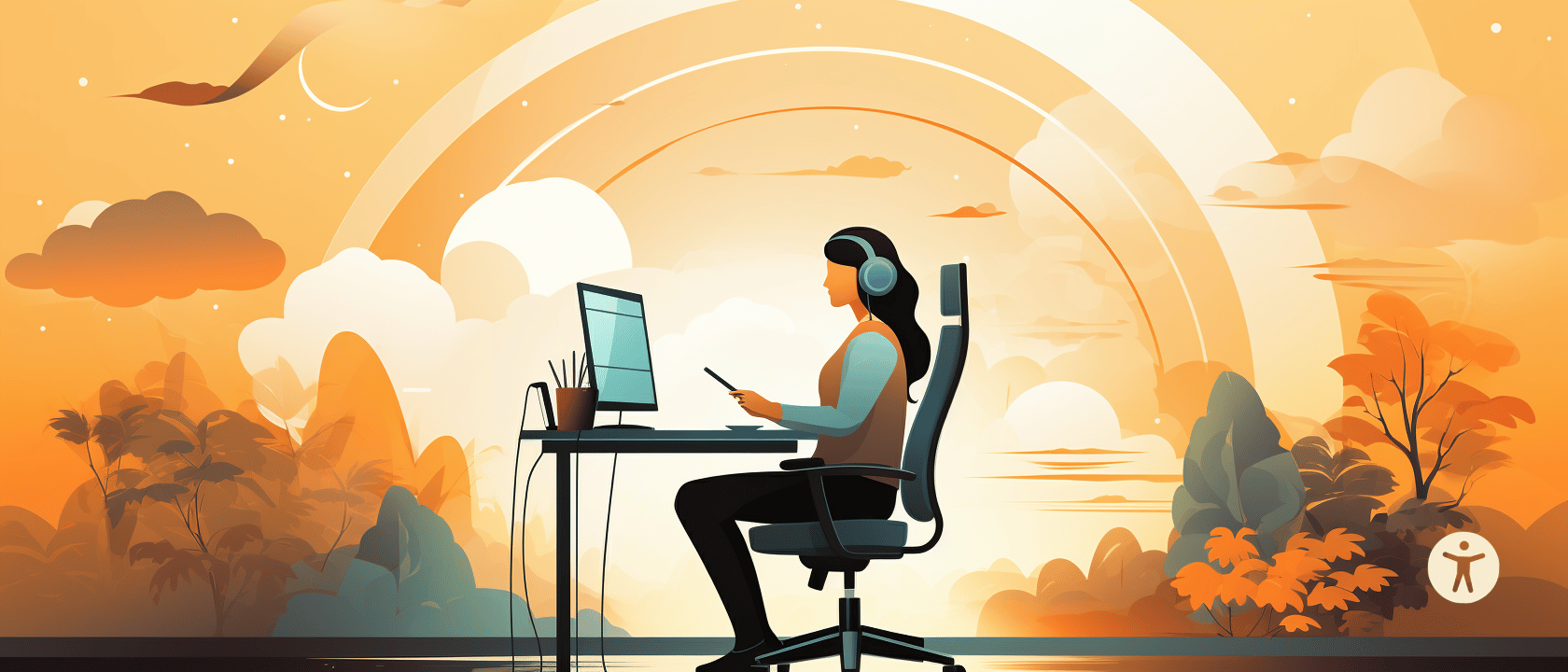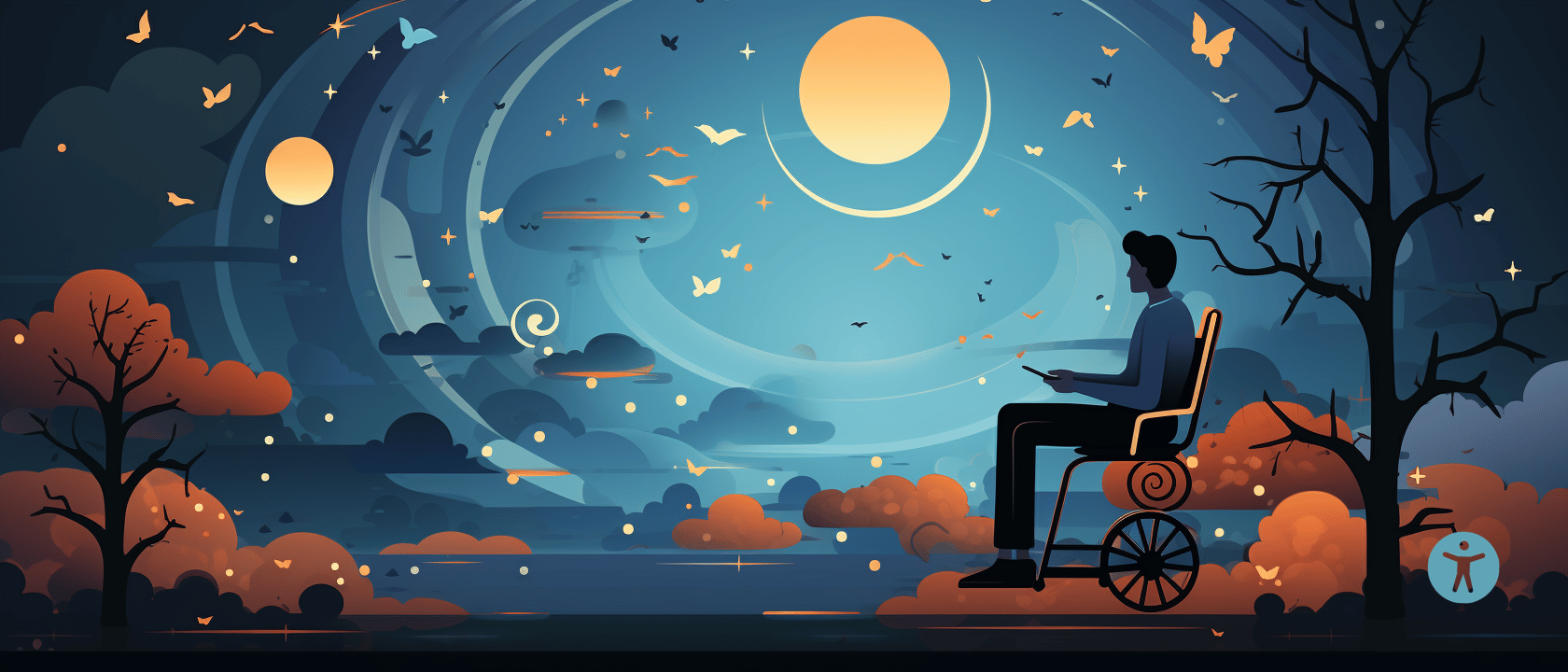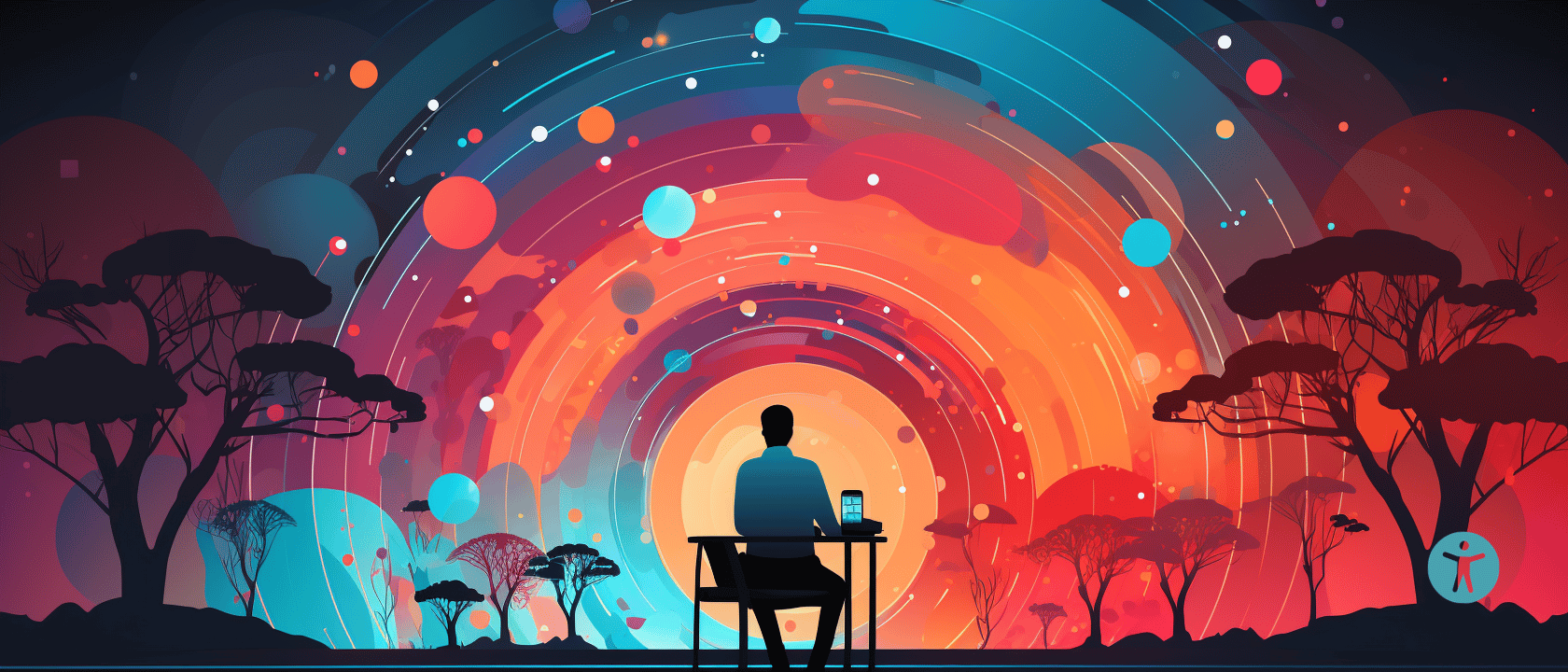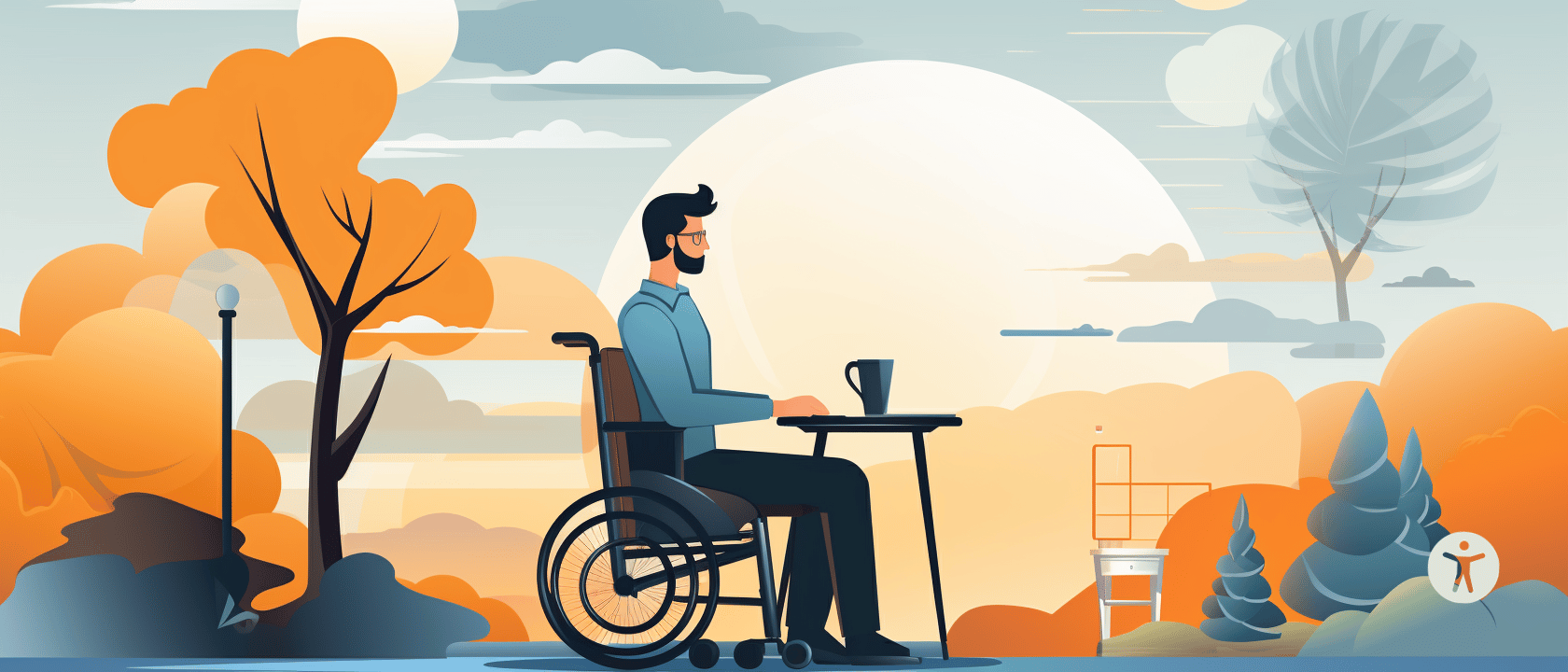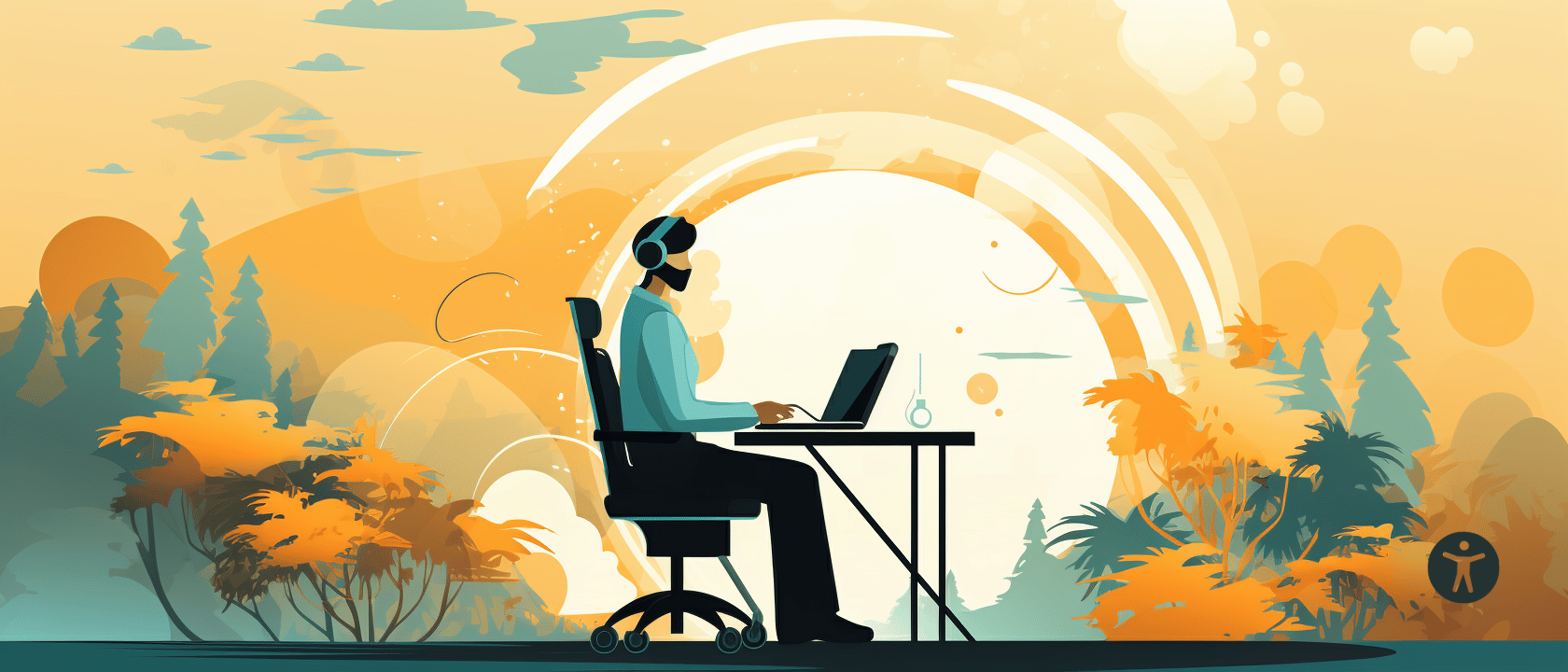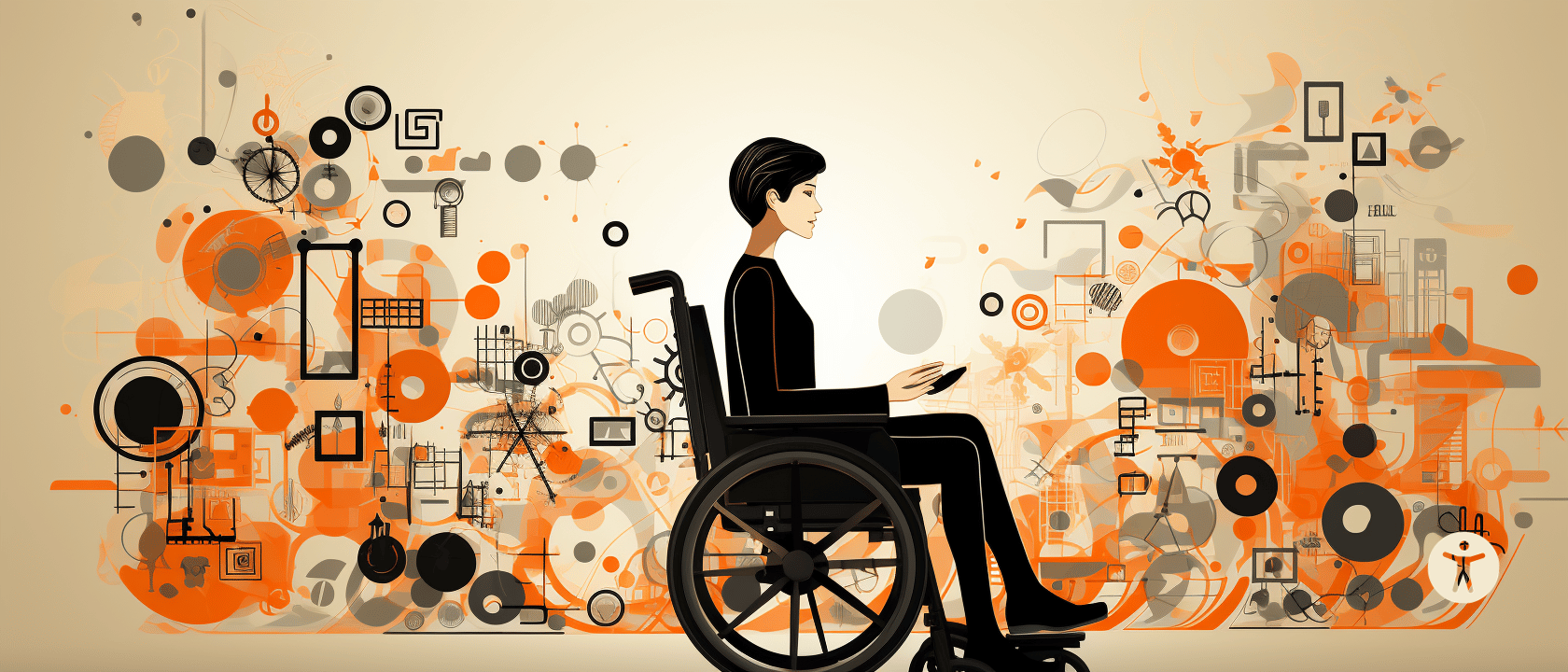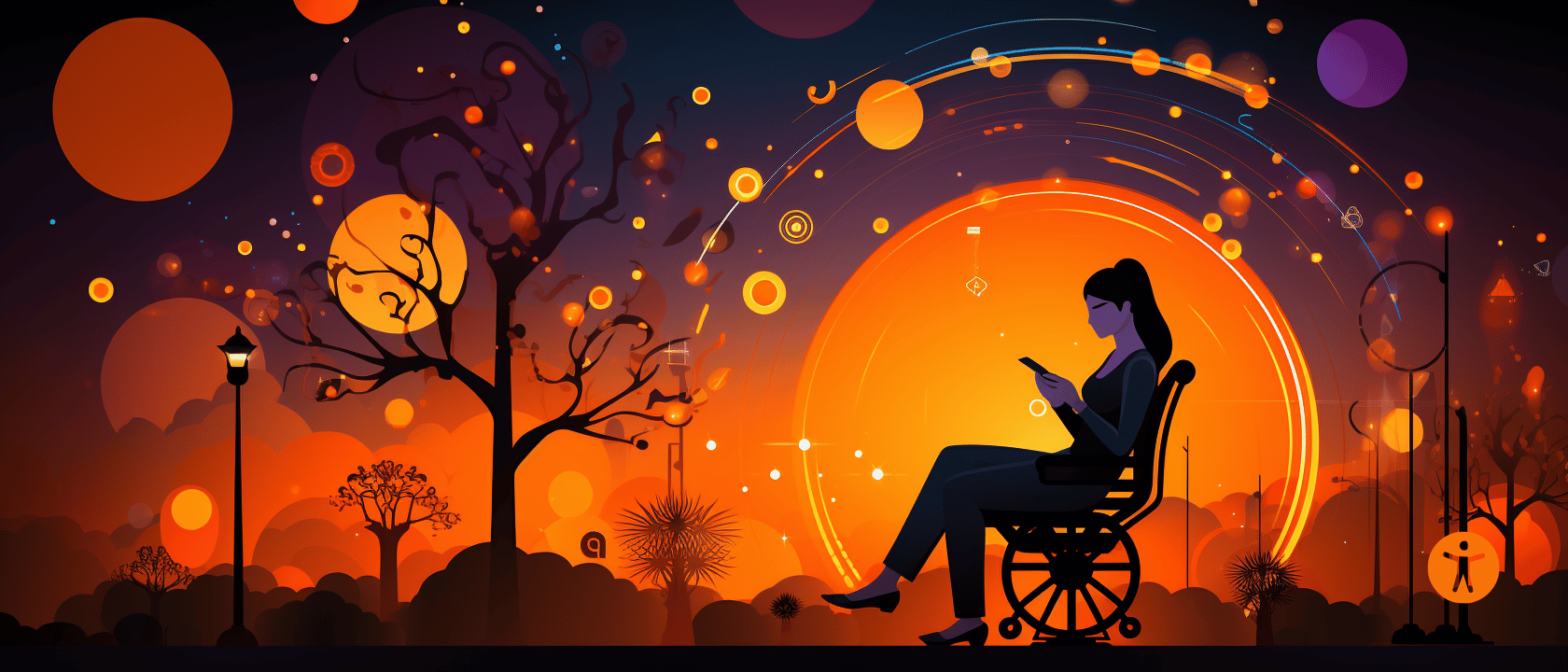
Grayscale
Grayscale refers to the conversion of color images to shades of gray. This process involves changing colored pixels to black, white, and varying shades of gray. Grayscale is an important concept used across photography, printing, web design, data visualization and more. This article provides an in-depth overview of grayscale - what it is, how it works, its applications, methods for conversion, advantages, disadvantages, use in data visualization and SPSS, and common FAQs.
What is Grayscale?
Grayscale is a range of gray shades from black at the weakest intensity to white at the strongest. It differs from black and white in that black and white only uses two colors, while grayscale includes multiple shades of gray. When converting to grayscale, an algorithm is used to calculate the grayscale version of each pixel based on the original RGB color values. This determines how much black, white and gray composes the converted grayscale image.
Applications of Grayscale
There are many uses of grayscale across photography, printing, design, and data visualization:
- Black and white photography depends on grayscale to add depth and mood to images.
- Grayscale enables printing of color photos and documents in black and white efficiently and economically.
- Web designers use grayscale to make layouts before adding color or test accessibility for color blindness.
- Data visualization uses grayscale to depict variation for charts, graphs and heatmaps.
How to Convert Images to Grayscale
There are several ways to convert images to grayscale:
Image Editing Software
Programs like Adobe Photoshop have built-in filters like 'Black & White' that can be applied to desaturate the colors in an image.
Online Converters
Many free online tools allow converting images to grayscale by uploading files or entering image URLs.
Coding Languages
Languages like Python have imaging libraries that can programmatically apply grayscale conversion to images.
Advantages and Disadvantages of Grayscale
There are both pros and cons of using grayscale:
Grayscale in SPSS
SPSS is a software for statistical analysis and data visualization. To convert colors to grayscale in SPSS charts:
- Go to 'Edit Chart Properties' from the chart context menu
- Under 'Palette', choose the 'Grayscale' scheme
- This will automatically change the chart colors to grayscale formats
Grayscale in Data Visualization
Data visualization refers to representing data or information visually using charts, graphs, plots, etc. Grayscale helps simplify visualizations and can improve readability in certain cases.
- Grayscale creates effective heatmap visualizations to depict variation
- It minimizes distraction from intricate details unrelated to meaning
- Grayscale enables quicker decoding of patterns and trends in data
FAQs
What is grayscale?
Grayscale is the range of gray shades used to represent color images, from black at the weakest to white at the strongest intensity.
How does grayscale work?
An algorithm converts colored pixels to shades of gray based on the original RGB values to determine the grayscale equivalent.
What are the applications of grayscale?
Photography, printing, web design, data visualization rely on grayscale for efficient black and white conversion or to improve readability.
How to convert images to grayscale?
Use image editing software filters, online converters or programming libraries that allow applying grayscale conversion.
What are the advantages of grayscale?
Better accessibility for color blindness, faster processing, cheaper printing costs, easier machine analysis.
What are the disadvantages of grayscale?
Loss of color means loss of visual information, not ideal for applications requiring color.
How to convert colors to grayscale in SPSS?
Go to 'Edit Chart Properties', choose the 'Grayscale' palette under the 'Palette' menu.
What is data visualization?
Data visualization involves creating visual representations of data like charts, graphs, and plots to make data easier to understand.
How to use grayscale in data visualization?
Use grayscale heatmaps, reduce unnecessary colors, and leverage gray shades to decode patterns faster.
Conclusion
In summary, grayscale serves an important role across diverse domains though conversion of color images to shades of gray. The multitude of applications spanning photography, design, printing, and data visualization is a testament to its broad utility. This article provided a comprehensive overview of the definition, uses, conversion methods, pros and cons, and specific applications like SPSS and data visualization for grayscale. With the rising prominence of data-driven decision making, grayscale promises to continue enabling efficient and accessible data representations.