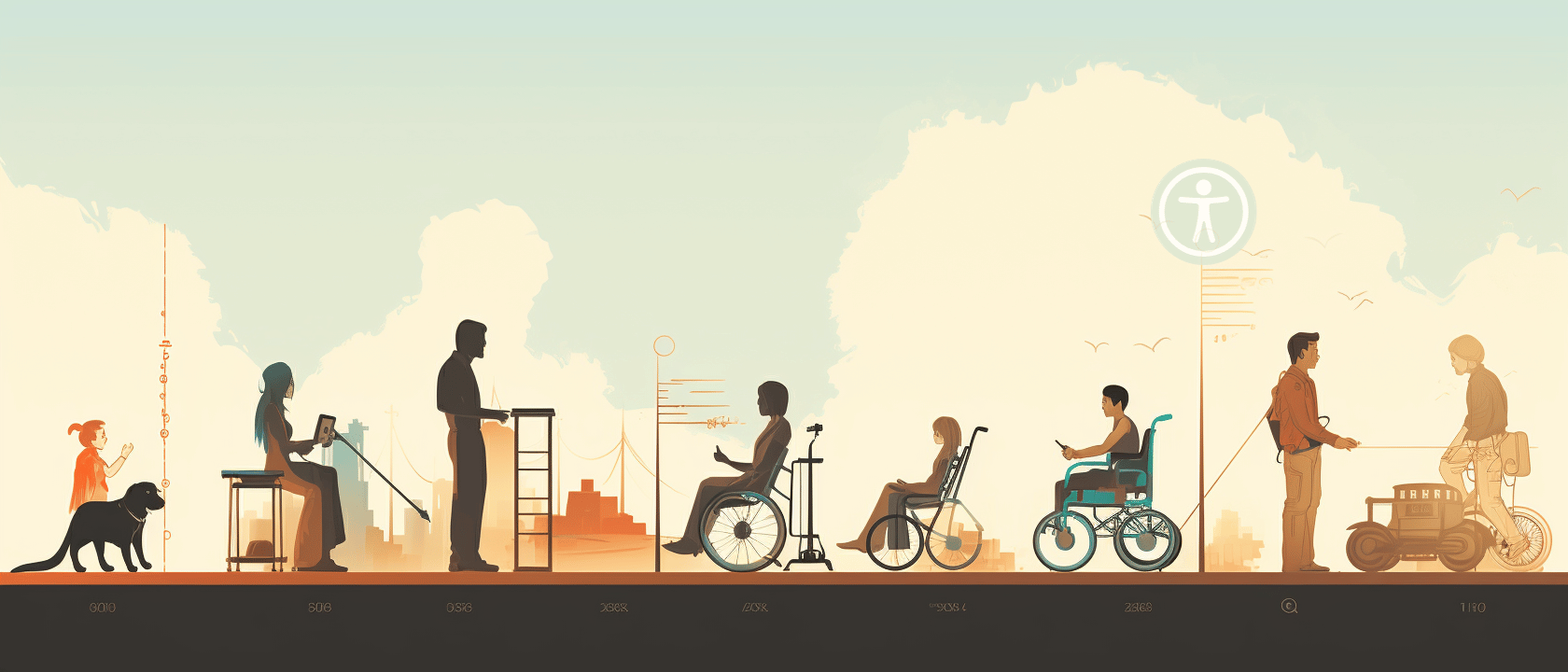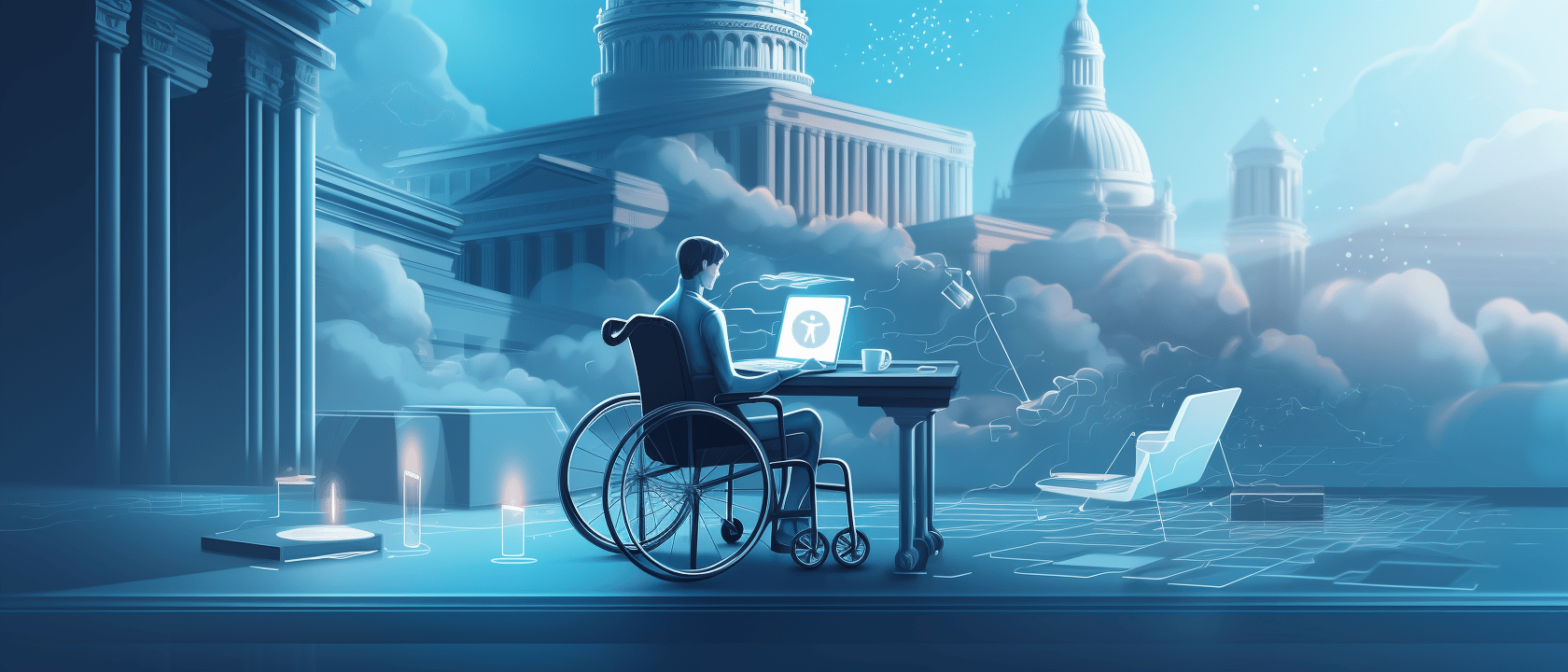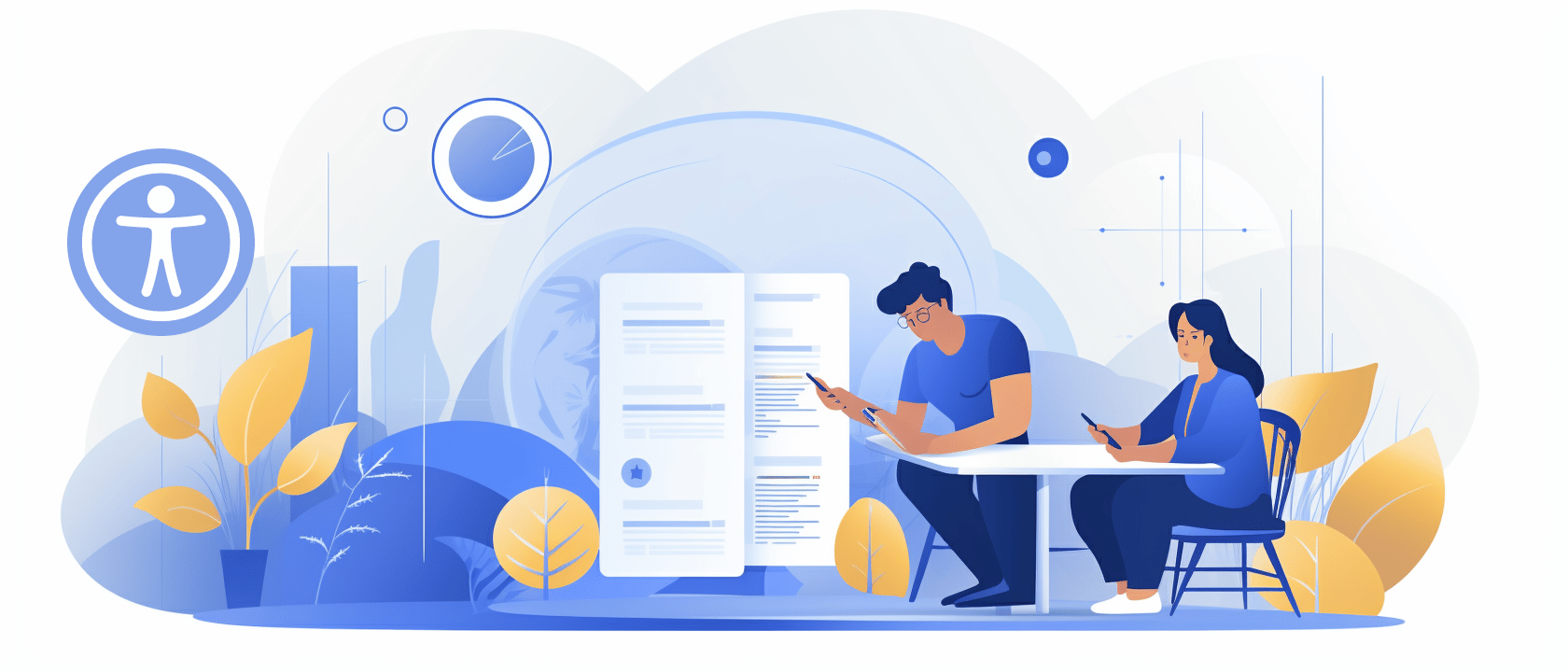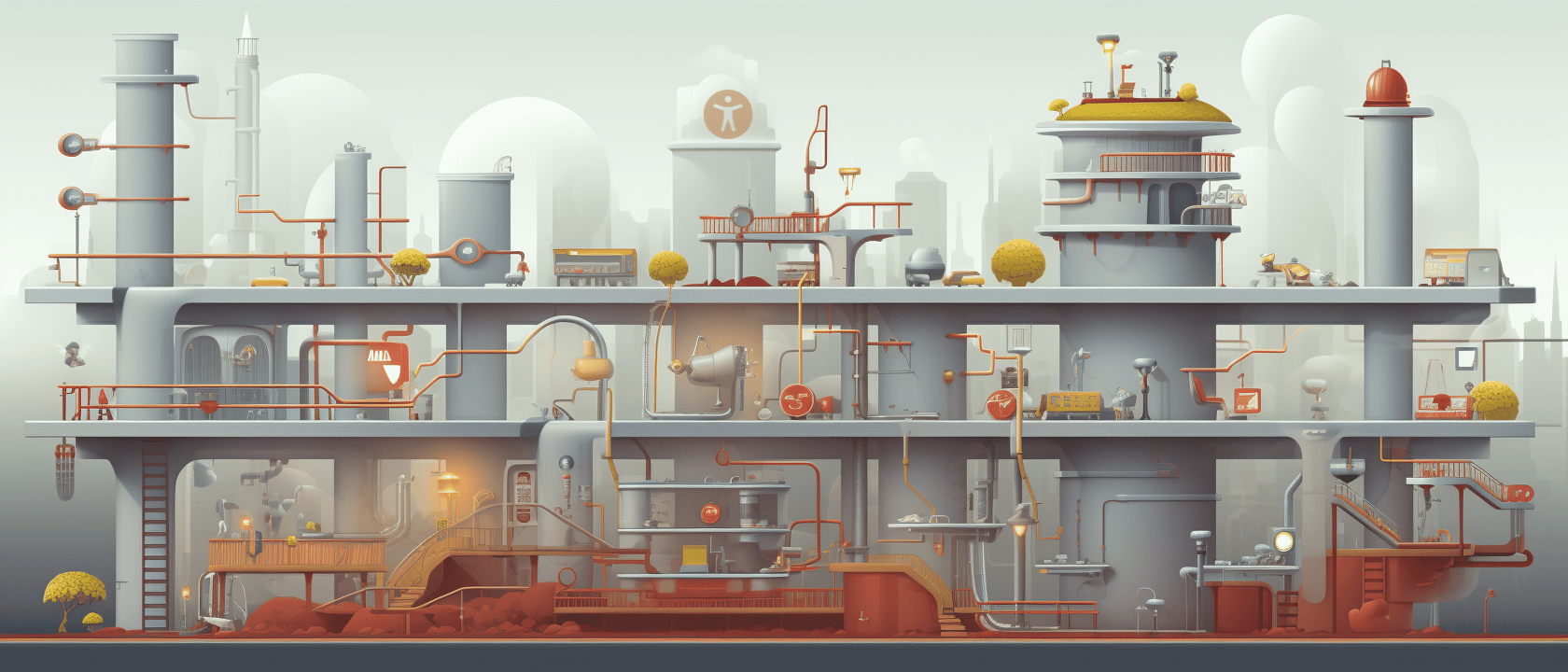Creating an accessible website that caters to users of all abilities is crucial. Not only does it allow you to reach a wider audience, but it's also the law in many countries. In this article, we'll explore the key features to include when designing and developing an accessible website. Adhering to these best practices will help ensure your site is usable and enjoyable for everyone.
High-Contrasting Text and Clear Fonts
Having text that contrasts sharply against the background makes it much easier to read for all users. Websites like the United States Web Design System and the UK Government Digital Service are prime examples of this practice.
Keyboard Navigation
Your site should be fully navigable using just a keyboard. The Apple Accessibility site and the W3C Web Accessibility Initiative site excel in offering comprehensive keyboard navigation options.
Semantic HTML
Using proper HTML elements to structure your content adds meaning and context for assistive technologies. The HTML on The A11Y Project and MDN Web Docs are excellent examples of semantic HTML implementation.
Navigation Options
Navigation should be consistent, clearly labeled, and easy to understand across all pages. Websites like Healthline and Deseret News have clear navigation and labeling.
Closed Captions and Descriptions
Videos should always include synchronized captions. Websites like TED Talks and The Jim Henson Company are leading the way in this domain.
Conclusion
Creating an accessible website might seem daunting, but following best practices around color contrast, semantics, navigation, and alternative content goes a long way. Not only does this allow users with disabilities to engage with your site, but it improves usability for all. For additional resources, the W3C Web Accessibility Initiative and WebAIM are invaluable repositories of knowledge. Together we can move towards an inclusive web.